A Step-by-Step Guide to Setting Up an Amazon Seller Account
10/14/20242 min read

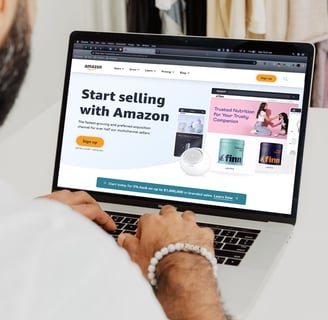
Introduction
Setting up an Amazon seller account is an essential step for anyone looking to capitalize on the extensive reach of one of the largest e-commerce platforms in the world. With millions of customers and a robust infrastructure, Amazon provides an excellent opportunity for sellers to grow their businesses. In this guide, we will walk you through the step-by-step process to establish your Amazon seller account effectively.
Step 1: Choose Your Selling Plan
Before you create your account, it is crucial to understand the two primary selling plans offered by Amazon: the Individual plan and the Professional plan. The Individual plan charges you a fee for each sale, while the Professional plan charges a monthly subscription fee but offers additional benefits, like access to advanced selling tools and features. Evaluate these options based on your expected sales volume to determine the best fit for your business.
Step 2: Gather Required Information
Once you've chosen your selling plan, the next step is to gather all the necessary information you will need to complete your application. Make sure you have the following:
- Your business name and address
- Email address and phone number
- Credit card information
- Tax identification details (Social Security Number for individuals, or Employer Identification Number for businesses)
This information is vital as Amazon will use it for verification and to process payments. Ensuring you have all the details handy will expedite the account setup process.
Step 3: Create Your Seller Account
With the required information in hand, visit Amazon's Seller Central page to begin the registration process. Click on the 'Sign Up' button, and follow the prompts. You will need to provide the information listed previously. It is essential to create a strong password for security reasons. After submitting your information, you will receive a confirmation email from Amazon—be sure to check your spam folder in case it lands there.
Step 4: Setting Up Your Seller Profile
After your account is active, it's time to customize your seller profile. This involves adding your business logo, crafting a compelling business description, and defining your return policy. A well-thought-out seller profile not only builds trust with potential buyers but also enhances your brand visibility on the platform.
Step 5: Listing Your Products
Now that your account is set up, the final step is to add your products to the catalog. Start by searching for your items using the Amazon catalog. If your product already exists, simply list your offer; if not, create a new listing with captivating product descriptions and high-quality images. Effective product listings are key to attracting customers and boosting sales.
Conclusion
Setting up your Amazon seller account may seem daunting, but by following this step-by-step guide, you will be well on your way to establishing your business on this powerful platform. Remember to keep your customer service top-notch and continually optimize your listings to enhance your success on Amazon. With dedication and strategy, you'll be able to thrive in the competitive e-commerce landscape.
